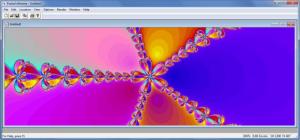Fractal eXtreme
2.25
Size: 6.1 GB
Downloads: 5246
Platform: Windows (All Versions)
Developed by Cygnus Software, company founded back in 1985 and run by Bruce and Helen Dawson, Fractal eXtreme is a Windows application that will help you explore the beautiful world of fractal images and help you come up with some beautiful fractal images. It is all a relatively straightforward process.
Getting the 12Mb installation file will take little time; running it, following the steps presented by the setup wizard, will take little time as well. The application can be installed on Windows XP, Vista, and Windows 7. There’s a version for 32-bit editions and a version of 64-editions of Windows. During the installation process you will get to pick the location where the application will be installed.
When you launch Fractal eXtreme, a “New Fractal” prompt greets you and invites you to select a fractal to explore. The number of entries in the list depends on how many fractal plug-ins you have installed. Don’t worry, there are plenty of choices right out of the box, so pick one you like and start exploring. After you close the “New Fractal” window, you will be presented with the “Tip of the Day.” Even though these tips provide a bit of useful information about Fractal eXtreme, they can get annoying after some time. Uncheck the “Show Tips on StartUp” box to ensure you don’t see them again.
Use your mouse and your scroll button to explore the beautiful world of fractals, after you’ve selected one from the “New Fractal” window. Use the mouse to move left and right, up and down. Use the scroll button to zoom in and out. The whole experience can prove to be captivating. You can show others just how captivating fractals are by saving the image or by creating a movie. On the application’s official website there are a few examples of just what sort of fractal images you can get with Fractal eXtreme.
You can enjoy the functionality Fractal eXtreme has to offer for free for a trial period of 15 days. When the trial period is over, you will have to get a license to keep using the application.
This user friendly application will take you on a fascinating journey into the beautiful world of fractal images.
Pros
Available for 32 and 64-bit Windows editions; installing the application on Windows is a straightforward matter. Pick one of many fractals from the “New Fractal” window. Easily explore fractals, save fractals as images, render videos.
Cons
Free to use for a 15-day evaluation period.
Fractal eXtreme
2.25
Download
Fractal eXtreme Awards

Fractal eXtreme Editor’s Review Rating
Fractal eXtreme has been reviewed by George Norman on 05 Mar 2012. Based on the user interface, features and complexity, Findmysoft has rated Fractal eXtreme 4 out of 5 stars, naming it Excellent